I’m sorry to report that an automatic update to Windows 10 completely corrupted my Windows installation a couple of weeks ago – after working perfectly the last time I used it, the computer failed to restart the following weekend and attempted to launch startup repair, which consistently failed to repair the installation, leaving me with no access to my computer and no Internet access from the library as it’s the only Internet-capable device I’ve got.
This will take quite some time to sort out, but in the meantime I’ve run through all the hardware diagnostic checks on the computer manufacturer’s own utility, which it passed. Now as a result of the Windows installation being completely corrupt, I’m having to reinstall Windows 10 from scratch, and it will probably take quite a long time after that to locate and reinstall all the software and drivers I depend on, e.g. my book scanner driver, Adobe Acrobat, and even the installation software and log-on credentials for my Internet access dongle.
Today I’m exceptionally signing in here from a computer of my brother’s just to publish this notice. Because I have to work Mondays to Fridays and cannot be home absolutely every weekend owing to other commitments (not least visits to my daughter in Sweden), it will probably be late May before my computer is back in full working order.
Other preparations for the library will continue nonetheless – plastering work in a room that seriously needed it upstairs began earlier this week and should be finished tomorrow (Sunday).
Thanking you all for your patience,
Philip
UPDATE, May 12th 2019:
Three weeks after the last time I was able to fully use my computer, I’m pleased to report that Windows has now been reinstalled, together with the Internet and some other essential programs and drivers. There is still some distance to go before I can recover the software used to produce, edit and print the artwork for the Astrolearn DVDs and CDs, however, and this will not be so easy.
Philip
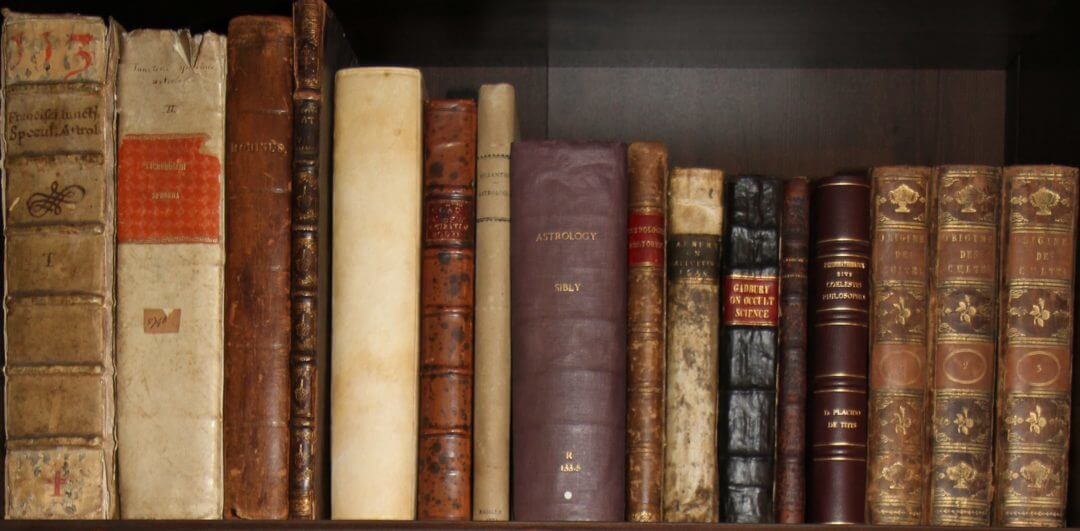
Leave a Reply